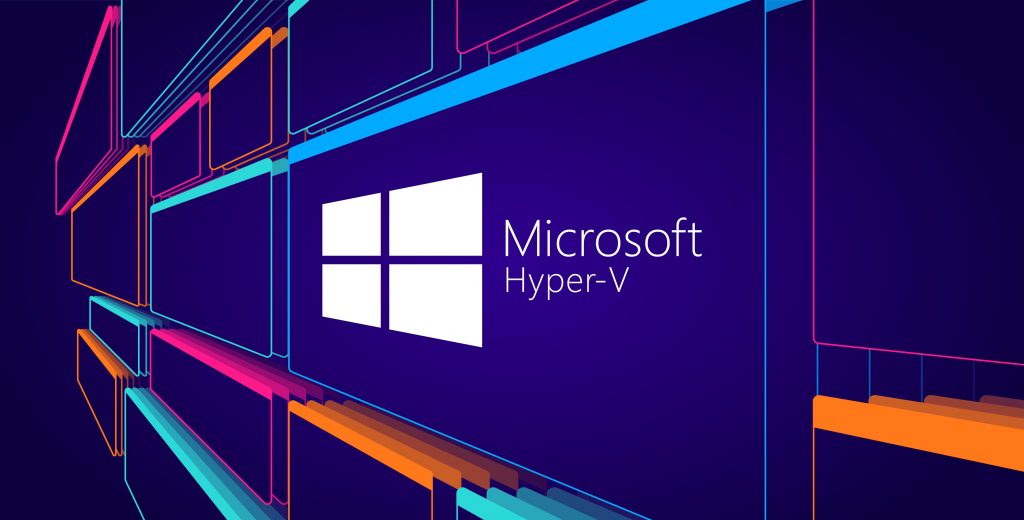PowerShell – Stop process before Service
## Stop process before Service # Define the process name and service name $processName = “YourProcessName” $serviceName = “YourServiceName” # Stop the process $process = Get-Process -Name $processName -ErrorAction SilentlyContinue if ($process) { Stop-Process -Name $processName -Force Write-Output “Process ‘$processName’ has been stopped.” } else { Write-Output “Process ‘$processName’ is not running.” } # Stop…
Read more
Disable Copilot
Here is the registry settings to disable Copilot Windows Registry Editor Version 5.00 ; Disable Copilot button on taskbar [HKEY_CURRENT_USER\Software\Microsoft\Windows\CurrentVersion\Explorer\Advanced] “ShowCopilotButton”=dword:00000000 ; Disable Copilot service for current user [HKEY_CURRENT_USER\Software\Policies\Microsoft\Windows\WindowsCopilot] “TurnOffWindowsCopilot”=dword:00000001 ; Disable Copilot service for all users [HKEY_LOCAL_MACHINE\SOFTWARE\Policies\Microsoft\Windows\WindowsCopilot] “TurnOffWindowsCopilot”=dword:00000001 or you can download the registry setting here Disable Copilot
Find the Hostname of a Hyper-V Virtual Machine (VM)
If you are running a virtual machine (VM) on Hyper-V, sometimes you want to know on which Hyper-V host this VM is running. I work on a lot of VM’s and this is cool part of knowing where to look, especially when troubleshooting. If you don’t have access to the Hyper-V host, you need to…
Read more
Creating Hyper-V VM with PowerShell
I was trying to learn how to create a VM in Windows 2019 Hypervisor with PowerShell. Microsoft Resource was a big help. Some of things that I started to learn was how to setup VM Switches, enable VLAN, create and configure a VM that would show up in Hyper-V and the settings needed to run.…
Read more