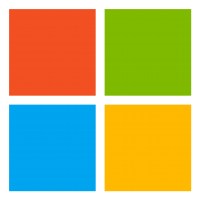PowerShell script that checks the status of a web server
Here’s a PowerShell script that checks the status of a web server by running a report, highlights any 503 errors in yellow with bold red font, and sends the results via email as an HTML table to IT Support. This script assumes you have the necessary permissions and configurations for email sending and server access.…
Read more
PowerShell Script to gather information from Remote server and email it.
Here is a PowerShell script that gathers CPU utilization, memory usage, disk space, and uptime information from a remote server, formats it into an HTML table, and sends it via email to IT Support. Make sure to run this script with appropriate permissions and update the placeholders with your specific details. # Define variables $RemoteServer…
Read more
PowerShell script for server information in an email report
PowerShell script that gathers server CPU and memory utilization, disk space, and uptime, generates a report, and sends it via email to IT Support. This script uses WMI and requires SMTP configuration for email functionality. # **Configuration Section** $SMTPServer = “smtp.yourdomain.com” # Replace with your SMTP server $SMTPPort = 587 # Replace with your SMTP…
Read more
Remote Desktop shortcut
Remote Desktop shortcut Description Alt + Home Start Menu Alt + Page Up Alt + Tab switcher Alt + Page Down Shift + Alt + Tab switcher Alt + Insert Cycle through open apps Alt + Delete Open the window menu of the active window Ctrl + Alt + End Ctrl + Alt + Del…
Read more
PowerShell Download script ideas
These are just PowerShell Scripted ideas playing around with to understand the scripting process.
Server Status Report
Server Status Report from PowerShell to HTML for CPU, Memory, IP Address, and Hard Drive information. # Define the input file containing server names (one per line) $ServerListFile = “D:\Lists\Servers.txt” # Text file containing server names (one per line) # Define the output HTML file $OutputHtmlFile = “C:\Logs\ServerStatusReporttbl.html” # Path to save the HTML report…
Read more
Powershell form close form after 30 minutes if no activity exists
To close a PowerShell form after 30 minutes of inactivity, you can use a timer to track user activity and close the form if no interaction occurs within the specified time. Below is an example script using Windows Forms: # Load Windows Forms assembly Add-Type -AssemblyName System.Windows.Forms # Create the form $form = New-Object System.Windows.Forms.Form…
Read more
BTT
New design for form tool, I call the Bat Tech Tool using PowerShell. File Zip Content
Step-by-Step: Automate SQL Report in MECM
⚙️ Step-by-Step: Automate SQL Report in MECM Automating a SQL report in Microsoft Endpoint Configuration Manager (MECM) involves creating a custom report in the Reporting Services Point (SSRS) and scheduling it for delivery. Here’s a step-by-step guide to help you automate your report: 1. 🧱 Create the Report in SSRS You’ll use SQL Server Report…
Read more
Automating a SQL Report in MECM
🚀 Automating a SQL Report in MECM Automating a SQL report in Microsoft Endpoint Configuration Manager (MECM) means setting it up to run on a schedule and deliver results—typically via email or file share—using SQL Server Reporting Services (SSRS). Here’s how to do it from start to finish: 🛠️ Step 1: Create the Report in…
Read more